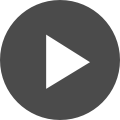TASKING makes accessing highly integrated ECUs easy

In the intricate world of automotive engineering, Electronic Control Units (ECUs) stand as the unassuming guardians of specific tasks within a vehicle's body. These tiny yet crucial components are the building blocks of today's automotive industry. However, their integration into a vehicle's infrastructure often renders them inaccessible, buried deep within the machinery, requiring laborious dismantling of surrounding hardware, a process that could span days.
Fortunately, a solution has emerged to bypass this time-consuming and potentially hazardous endeavor for ECUs. Introducing the DAP over CAN Physical Layer (DXCPL), an advancement that reduces access time from days to mere minutes.

Unlocking Access via CAN Bus Physical Layer with TASKING BlueBox Debugger
For ECUs housing Infineon AURIX™ devices, access via the CAN bus physical layer is now within reach, thanks to the BlueBox Debugger. Supported by TC2xx, TC3xx, and TC4xx series ECUs, this connection boasts robust electrical stability due to the inherent nature of the CAN bus.
The DXCPL Converter plays a pivotal role in translating Infineon AURIX™ SPD (Single Pin DAP) encoded DAP messages into the CAN bus physical layer. No intricate configurations are necessary; simply designate DXCPL as your Debug channel in winIDEA IDE, and you're all set.
Reviving Inoperative ECUs
Even seemingly "dead" or non-functional ECUs can be resuscitated through reflash or debugging via the CAN bus. Remarkably, this can be accomplished even by connecting to a functional nearby ECU. However, it's essential to note that when an ECU is inoperative, accessing functions like flashing via On-board Diagnostics (OBD) or debugging through this interface becomes impossible. This limitation stems from their reliance on software functions and the lack of a direct or immediate connection, which necessitates traversal through several Gateways.
For Further Information
Delve deeper into the world of DXCPL DAP over CAN Physical Layer with these valuable resources:
- DXCPL DAP over CAN Physical Layer - Application Note from Infineon
- DAP over CAN - Hardware User Manual
- Infineon AURIX: DAP over CAN (DXCPL) Configuration – Technical Note