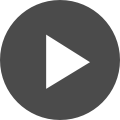Exploring the power and versatility of mDIO port on the BlueBox Hardware
In embedded systems development, having versatile tools and features at your disposal can make a significant difference in the efficiency and effectiveness of your work. One such feature is the mDIO (mini digital input-output) on the BlueBox Hardware, specifically the iC7mini BlueBox and specific Active Probes.
In this blog post, we delve into the mDIO functionalities, use cases, and explore its capabilities and applications.
mDIO port connectivity
mDIO port is located on the iC7mini BlueBox and specific Active Probes.
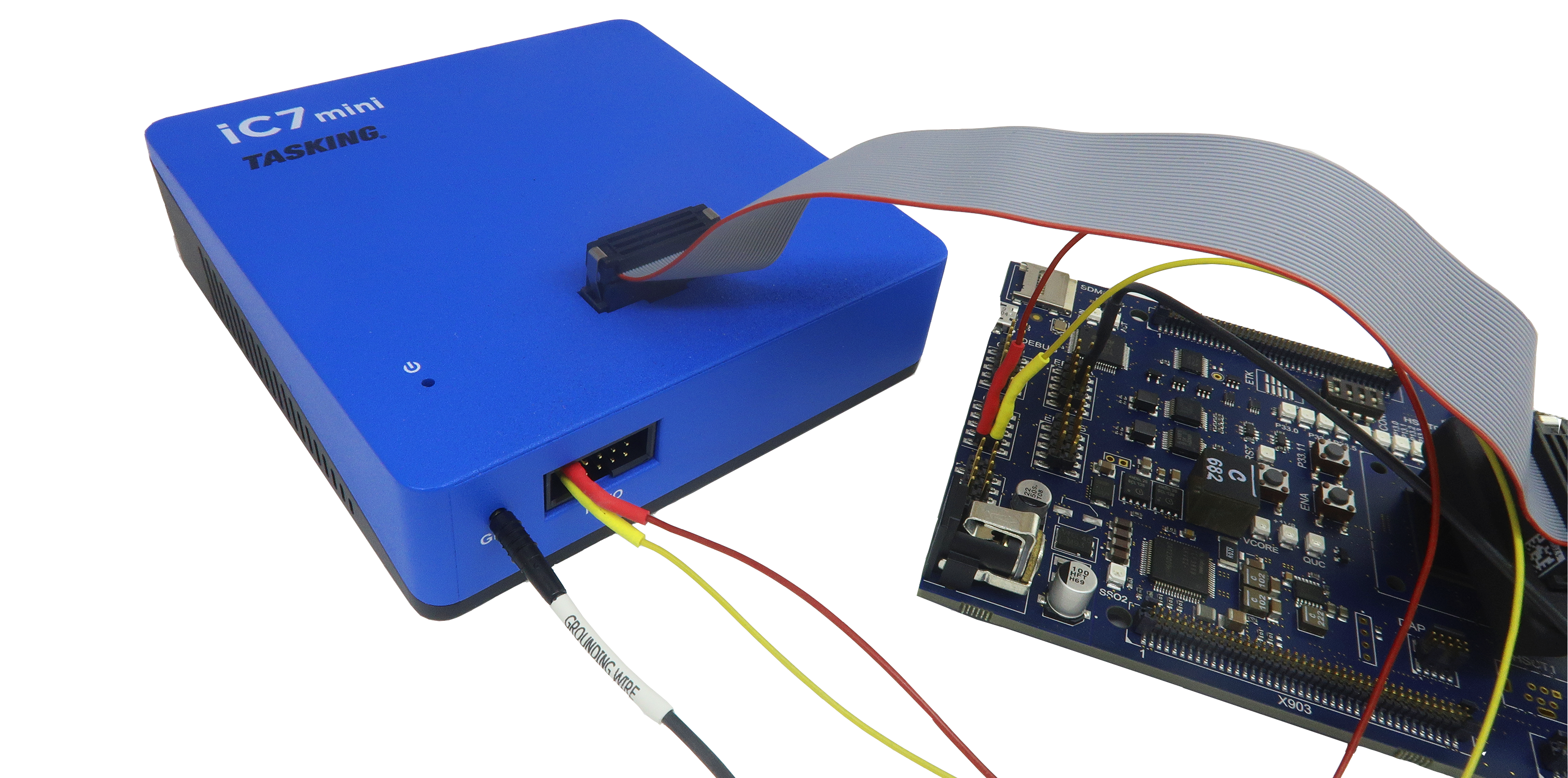

The iC7mini BlueBox is a next-generation platform designed for flashing, debugging, and testing a wide range of embedded microcontroller architectures. It includes multi-core support and an Automation SDK supporting all popular programming languages. Additionally, it offers testIDEA unit testing and daqIDEA data acquisition and visualization tool.
Active Probes are an essential tool in the field of testing, debugging, and tracing. They provide valuable insights into embedded software and help engineers analyze and troubleshoot complex systems. With Active Probes you get higher debug and trace performance; its compact size allows connecting to a target ECU and it can be positioned as far as 10 m away from the BlueBox.
Connecting test clips or cables link the mDIO port to signals around the debugged microcontroller establishes a link that allows reading or controlling signals via the debugger.
Functionalities
Pin Toggling and Triggering
The mDIO facilitates pin state toggling using TC triggers. Pin states can also act as triggers, changing from one state to another based on trigger events. Additionally, pins can be configured as inputs, triggering events on transitions from high to low or low to high.
HIL Control
mDIO can be controlled conveniently via winIDEA, enabling manual pin toggling, state observation, and configuration of initial pin states and directions through the Hardware-in-the-Loop (HIL) monitor. This provides hands-on control and automation for test scenarios.
Pattern Generation
The mDIO includes a pattern generator feature, allowing the generation of arbitrary digital signals with specific patterns. This capability is valuable for generating digital frequencies, PWM patterns, and other custom signal patterns required for testing and analysis. Moreover, it is fully controllable via the isystem.connect API, facilitating test automation.
Use cases
- Power Control
- Watchdog handling
- HIL Monitoring
- Frequency Communication
Refer to mDIO configuration and use cases for a detailed overview of functionalities, use cases, and configuration via winIDEA.
Conclusion
In conclusion, the mDIO feature on BlueBox Hardware offers functionalities and use cases that elevate the capabilities of embedded systems developers. From power control to watchdog handling and HIL monitoring, mDIO proves to be a versatile tool for various scenarios. As technology continues to advance, having such powerful features becomes increasingly essential for efficient and effective embedded systems development.
More resources
- mDIO Use case Configuration
- iC7mini BlueBox landing page
- iC7mini BlueBox Hardware User Manual
- Active Probes Hardware User Manuals