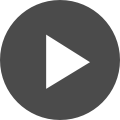winIDEA and AURIX™ Development Studio: The Best Debugging Duo for AURIX Developers

Developing complex embedded systems requires robust tools that optimize the coding, debugging, and testing processes.
winIDEA IDE is an Integrated Development Environment (IDE) widely recognized for its comprehensive debugging and testing capabilities. It supports a wide range of microcontrollers and processors, offering features such as real-time data acquisition, advanced breakpoints, and multi-core debugging.
Infineon’s AURIX™ Development Studio (ADS) is an Integrated Development Environment (IDE) for the TriCore™-based AURIX™ microcontroller family.
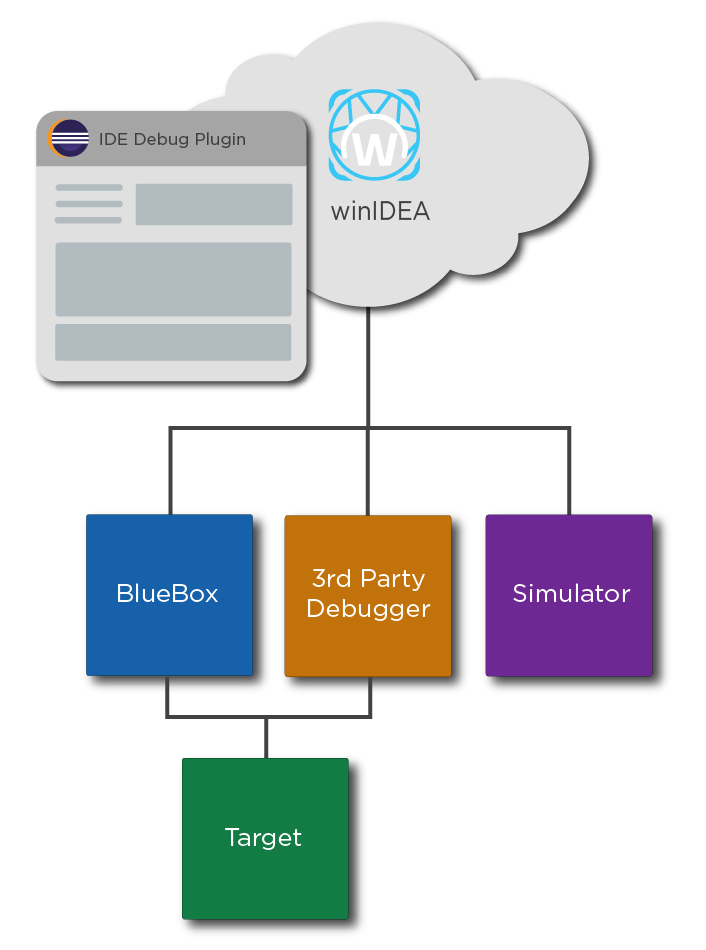
Supported Debug Features
With this integration, you can take advantage of the following set of debugging features:
-
Breakpoints: Set and manage breakpoints to halt execution at specific points in your code.
-
Watches: Monitor variable values in real-time to observe changes as your code runs.
-
Locals: Inspect local variables to understand their state at various execution points.
-
Call Stack: View the call stack to trace function calls and navigate the execution flow.
-
Memory: Access and modify memory directly to test and debug low-level operations.
-
SFRs (Special Function Registers): Monitor and control hardware registers for precise debugging of hardware interactions.
-
Disassembly: Analyze the assembly code generated by your compiler to debug at the instruction level.
-
Session Explorer: Manage and explore different debug sessions to track various testing phases.
-
Deep winIDEA Configuration: Utilize advanced configuration options for tailored debugging setups.
-
Multi-Core Debugging: Efficiently handle the complexities of debugging multi-core AURIX microcontrollers, ensuring smooth operation across all cores.
Benefits of Using ADS and winIDEA Together
By using ADS and winIDEA together, you can enjoy a unified development environment where you can code, compile, and debug all within a single interface. This centralization reduces context switching and eliminates the need to switch between different applications.
The integrated, user-friendly UI combines winIDEA debugging features with ADS’s comprehensive development tools, makes your workflow more efficient, and allows you to focus more on development tasks.