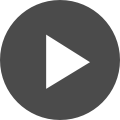TASKING Toolset Overview
TASKING: A Complete Toolset for Embedded Software Development for the Infineon TriCore/AURIX
When we think about embedded software development tools, we always think of the compiler first. And, there is good reason: most of your development time is spent using the compiler tool as you write the code and as it is integrated and compiled for the completed product.
But, in truth, as you progress through the project, you will use a number of tools. For example, you will no doubt need to use a debugger to help find those nasty pieces of misbehaving code. Hopefully, you won’t spend most of your development time using the debugger!
You’ll also need a linker/locator to link all the modules together and map to the hardware. With the multiple cores in TriCoreTM and AURIXTM chips, this is even more critical than with single core microcontrollers.
These are important tools that you have worked with for a long time. But now, TASKING has introduced several valuable tools over the past couple of years that can make other parts of your development process smoother, quicker, and more accurate.
Our complete toolset also incorporates a Safety Checker and Compiler Qualification Kit to help you with safety certification. It has a Profiler that lets you quickly tune your code and improve your performance. We have introduced the first LAPACK libraries for TriCore as well to help with math-heavy applications like ADAS. We have compilers for the ancillary cores on the TriCore as well. And, many of these tools are available in stand-alone versions.
We’ve put together a seven-part series of webinars to show you how our complete toolset can help you design better and safer code, and do so in less time.
The first webinar is an Overview of our toolset and runs about 20 minutes. You can access the Toolset Overview Webinar here. We encourage you to download a demo version of our tools so that you can try them with your own code. You can obtain a trial here: https://www.tasking.com/trial.