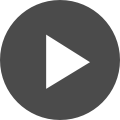Explore the updated icons of winIDEA
winIDEA is the cornerstone of the TASKING integrated software development environment. Continuously refined, this tool has been delivering essential insights to embedded development engineers, catering to both occasional users and power developers alike.
Besides efficient breakpoint management, data visualization, streamlined workflow, from example projects for easy initiation to automation capabilities through scripting, and many other features, engineers feel right at home with winIDEA's intuitive interface, simplifying embedded development and testing processes.
But now, winIDEA has undergone a significant makeover. With a fresh, modern GUI interface and optimized icons designed for HiDPI monitors, the user experience has been elevated to a whole new level.
HiDPI Support
In software development, staying attuned to emerging technology trends is important.
One such trend that has gained significant traction in recent years is the proliferation of high-resolution monitors, commonly referred to as HiDPI (High Dots Per Inch) or Retina displays. These displays boast incredibly sharp and crisp visuals, offering users a better experience. With resolutions surpassing traditional monitors by leaps and bounds, HiDPI displays have become the new standard for many developers.
Icons, buttons, and other graphical elements that once looked sharp and well-defined on standard displays can appear pixelated and blurry on HiDPI screens. This phenomenon occurs because standard icons are typically designed for lower resolutions and lack the necessary level of detail to maintain clarity on high-resolution displays.
Recognizing the growing prevalence of HiDPI monitors among developers and the importance of delivering a smooth user experience, the team behind winIDEA embarked on a mission to revamp its interface with HiDPI support. By optimizing icons and graphical elements for high resolutions, winIDEA ensures that users on HiDPI displays can enjoy crisp, clear visuals without sacrificing usability.
Moreover, as more developers transition to larger HiDPI monitors, the need for interface elements that scale gracefully across different screen sizes becomes increasingly evident.
winIDEA's embrace of HiDPI support reflects its commitment to providing a modern and adaptable development environment that caters to the evolving needs of its users.
Cleaner Interface
Rarely used buttons in winIDEA plugins have been moved to a hamburger menu, providing a cleaner and more streamlined interface.
System Icons Integration
winIDEA now utilizes system icons for Folder, Symbols, and Project views, enhancing consistency and familiarity for users.
Minimalistic design
The overall icon design has been revamped to embrace a 2D minimalistic style with just a few main colors, promoting clarity and simplicity in visual communication.
Here are some examples of the winIDEA windows:
![]()
Check how the updated winIDEA GUI looks like by downloading the latest winIDEA.